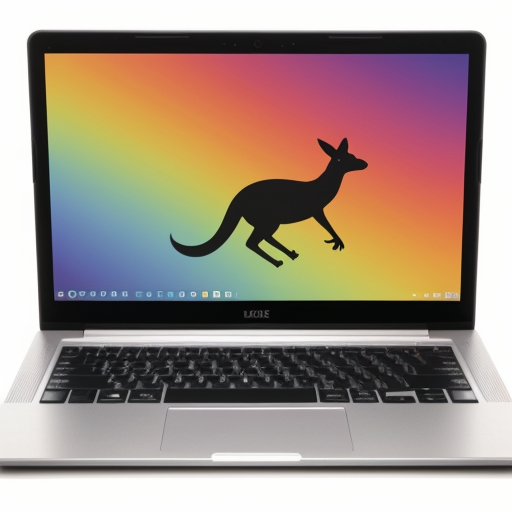Microsoft Audio Dock
(USB-C)

A pandemic legacy but good value if you can find one on sale
By Story and Thoughts by Joel. Joel has spent an alarming amount of money on work from home devices since the beginning of 2020, and has tried to make those ADHD fixations into something that might help someone else. Joel finds it odd to write in the third person.
Written June 7th, 2024.
I have tried quite a few USB & Thunderbolt docking stations looking for the right fit for my particular needs without great success. In the initial rush of 2020 lockdowns and work from home orders, many of the office working masses suddenly had to find displays, keyboards, desks, chairs and the rest – at the same time as everyone else needed them and global production halted. It sucked, and prices went sky high (some never to actually return) as a huge number of people bunkered down to keep the wheels of the knowledge economy spinning.
The Microsoft Audio Dock would have been an excellent choice in 2020, and it’s a pretty solid choice now, so long as you can get it below its Australian retail price of $300 or so. I’m writing this now, because as of June 2024, it is available from multiple retailers for around $120 and at that price is worth serious consideration if you are working from home.
Amazon Link Here – It’s not an affiliate or whatever, just for ease of access.
What is it?
The Microsoft Audio Dock is a USB-C based dock, that supports 60w charging to your USB C enabled Laptop or Tablet. It has integrated speakers and noise isolation microphones for video calls (Microsoft sure hopes you are using Teams – it has a dedicated button for it). In terms of things to plug in, it’s pretty basic. You get two USB-C ports (one supports Display Port out via DP-ALT-Mode) that do 7.5w of power out, a USB-A port and a HDMI port. Not a bad selection at $100~, very limited at $300+.
How is it?
For Teams calls, this is actually pretty great. While the audio quality isn’t spectacular for music (way too flat) it’s clear and good at what it’s designed for – making video and audio calls for work. The microphones are noise isolation units, if a little basic, and ensure people can hear you (it can be a bit tinny on the other end, especially if it’s working hard to noise isolate). Being a USB-C device it will work on just about anything without anything to install and 60w PD charging is enough for nearly anything your work will provide you as a Laptop.
It will also happily connect up to an iPad, Android Phone or iPhone with USB-C for charging and appear as an audio device – you can make FaceTime calls with it if that’s your jam.
| Product specifications via Microsoft | |
|---|---|
| Dimensions | 168 x 80 x 81 mm |
| Weight | 650 g |
| Colours | Matte Black |
| Speakers (qty) | Tweeter: OD 25.9 x H 11.6 mm Woofer: L 54 x W 48.8 x H 41.5 mm |
| Sound pressure level output | Up to 90 dB SPL |
| Frequency Response | 70 Hz–20 KHz for music playback 200 Hz–8 KHz for conference |
| Audio Codec | Codec RK2108 Amp TAS5805 |
| Microphones | Two omni-directional noise-reducing microphones with 1.5M range |
| Dock Connections | 1 USB-C® (USB3.1 Gen 2, power up to 7.5 W) Support DP alt mode, up to dual display1 USB-C® (USB3.1 Gen 2 data only, power up to 7.5 W) 1 USB-A 3.2 (USB3.1 Gen 2) 1 HDMI 2.0 port with 4K 60 Hz Support MST in USB-C® and HDMI port Support USB-C® PD charging (up to 60 W) |
| Compatibility | Operating System: Windows 11 Home/Pro, Windows 10, MacOS 11/12 Conference Software*: Microsoft Teams, Zoom, Google Meet |
Other Notes – Useful to Know (updated 16 June 2024)
Two monitors can be used at the same time, using MST. For those of you who know, this works fine in Windows, and is not a thing built into MacOS, so if like me you are using both Windows and a Mac, you are only getting 1 Monitor out through this on the Apple side.
Some docks use DisplayLink, and you can get this software on the Mac from Synaptics – there are limitations that I might eventually write up or link